Are you looking for an easy way to manage your WooCommerce stores? Look no further than the WooCat app! With WooCat, you can easily add and manage multiple WooCommerce stores from one place. Here’s how to add a store to WooCat:
Download App
- Download WooCat App from App Store.
Create Consumer Key & Consumer Secret
The REST API is the built-in feature of WooCommerce, it doesn’t need any plugins installed, such as JetPack.
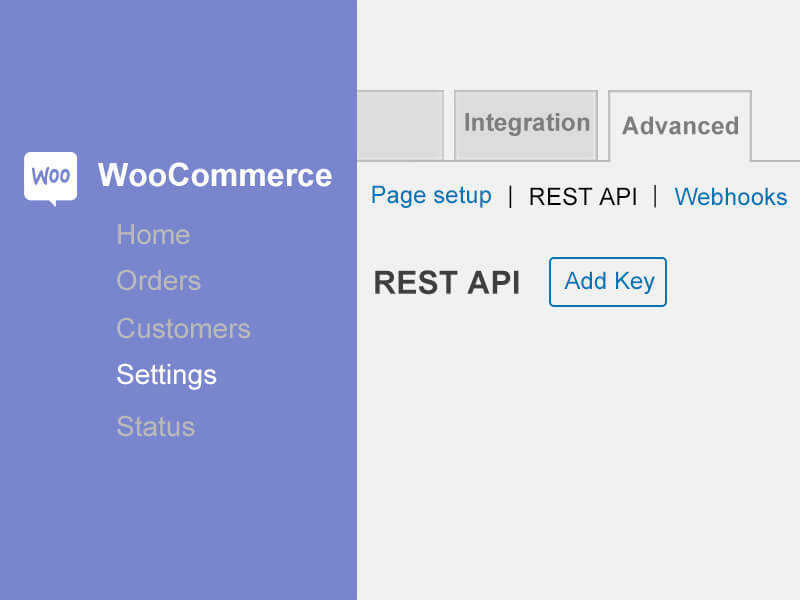
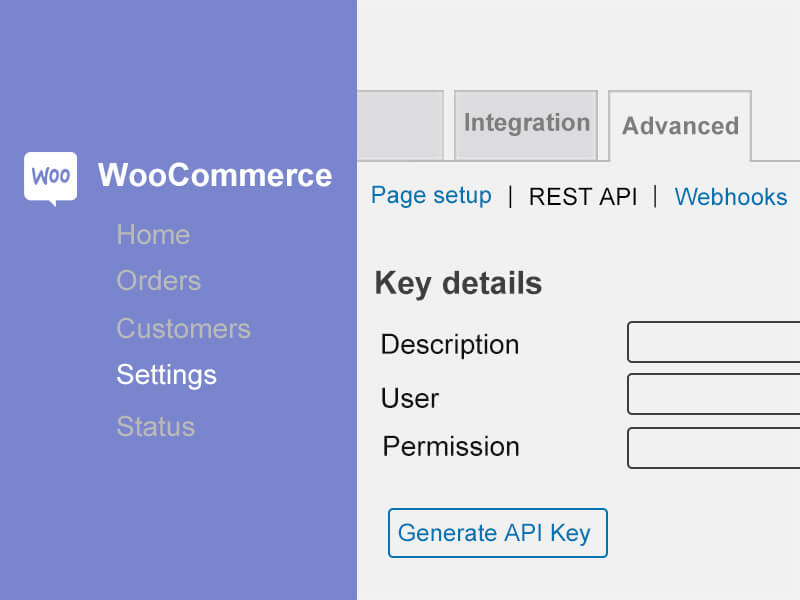
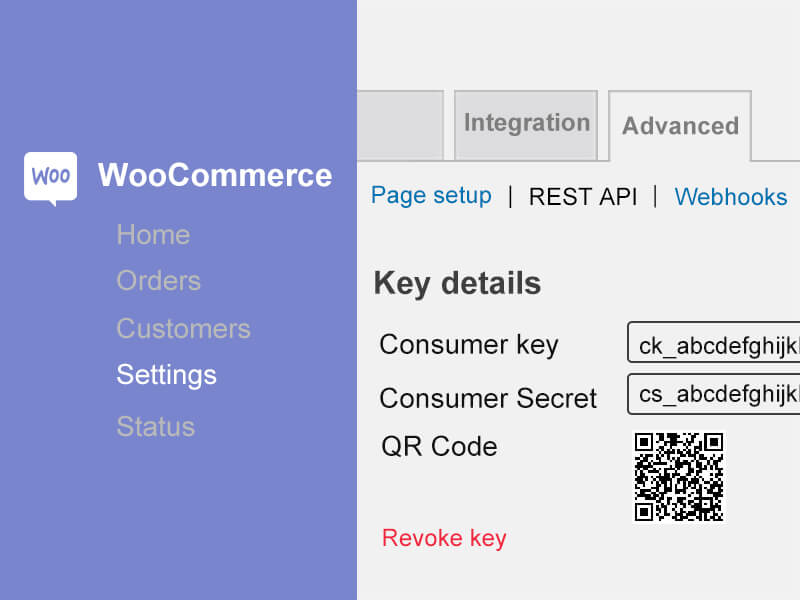
Steps to add a store
- Open the WooCat app.
- Click on the “Add Store” button.
- Enter the store Name and URL.
- Scan the QR code of WooCommerce REST API.
- Click the Save button on the top.
- You’re all set! Your store should now be added to WooCat.
What you can do with a store added to WooCat

Sales Report

Order Notification

Store Management
Adding a store to WooCat is quick and easy, and allows you to manage all your stores from one convenient location. Give it a try today!
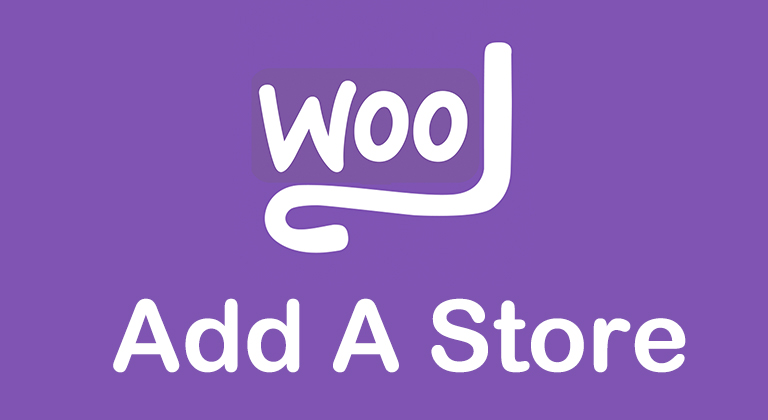
Leave a Reply