Are you planning to or currently selling halogen bulbs, LED Headlights bulbs, or Xenon Headlight bulbs online? If so, you should use the Auto Bulb Finder in WordPress to create the perfect website to do so. Creating an easy-to-use, yet stylish, website is a surefire way to boost sales of halogen bulbs, LED Headlights bulbs, and Xenon Headlight bulbs by light bulb position on the car, trucks,s and motorcycles.
Auto Bulb Finder provides online automotive information with more than 50000 vehicles.
It’s super easy for your clients to access the vehicle information by year, make, and model selectors.
Install Auto Bulb Finder Plugin
- Download the latest Auto Bulb Finder Plugin.
- Navigate to Plugins » Add New » Upload File.
- Active Auto Bulb Finder Plugin.
Active Auto Bulb Finder Service
- Copy Activation Code for Auto Bulb Finder Plugin.
- Navigate to Auto Bulb » Status.
- Submit the code to bundle your store to the Auto Bulb Finder Server.
How to Add Auto Bulb Finder to the Page?
Auto Bulb Finder Without Title
Add the shortcode Add the shortcode
to the content of the target page. Find My Vehicle will be the h2 title on your page. to the content of the target page.
Auto Bulb Finder With A Title
[abf]Find My Vehicle
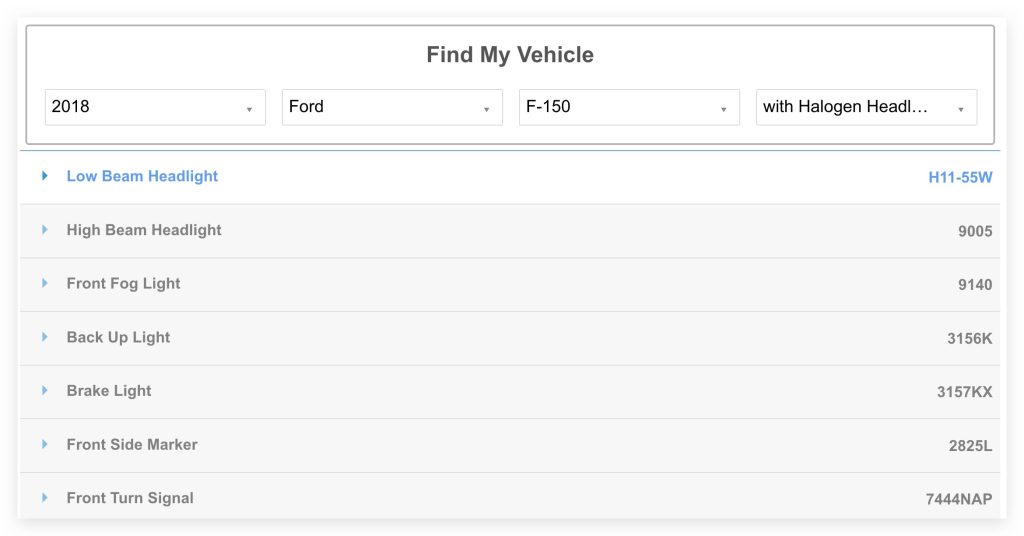
Notice
You can add just one Auto Bulb Finder Plugin to a page.
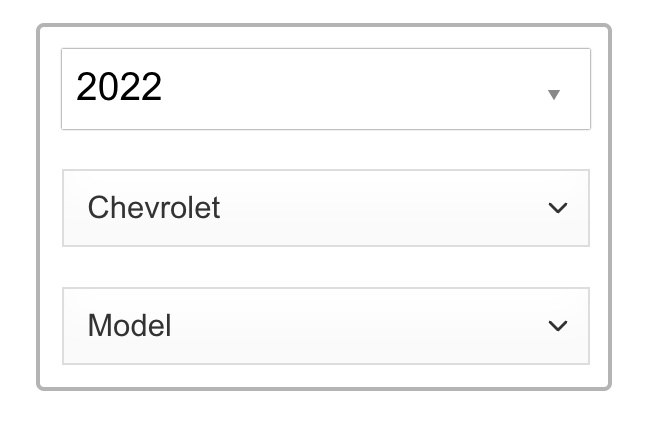
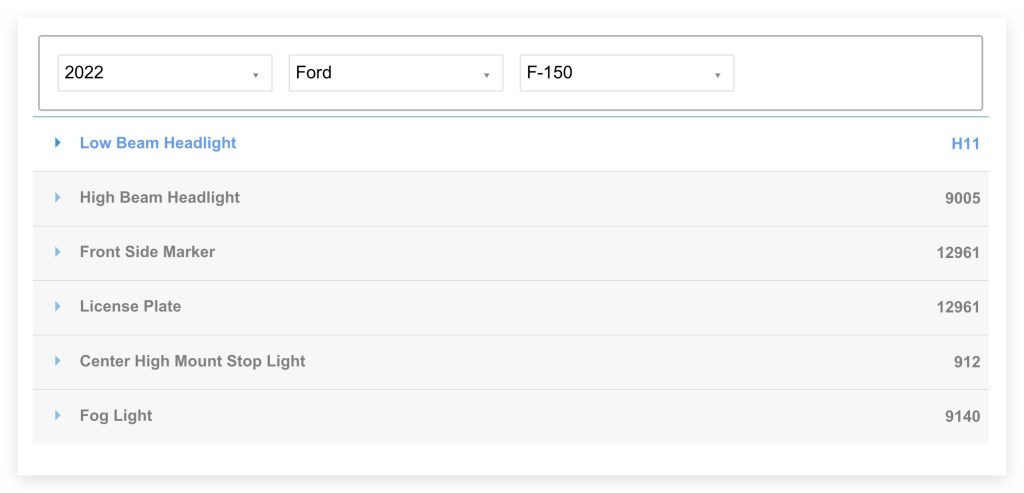
Leave a Reply