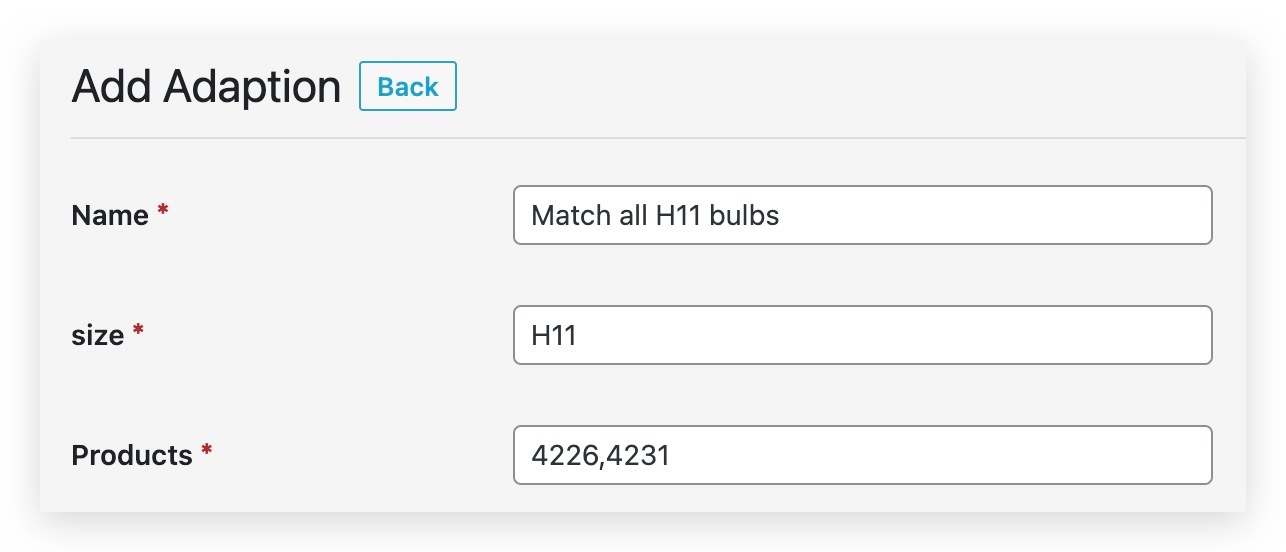On most car bulbs selling websites, when users search the vehicles by year, make and model, all bulb names and sizes will be shown in accordion. That’s clear for the user to check the bulb size on his vehicles. With Auto Bulb Finder Plugin, we give you the option to directly connect the light bulbs to the bulb positions.
How to add product adaptations to Auto Bulb Finder plugin
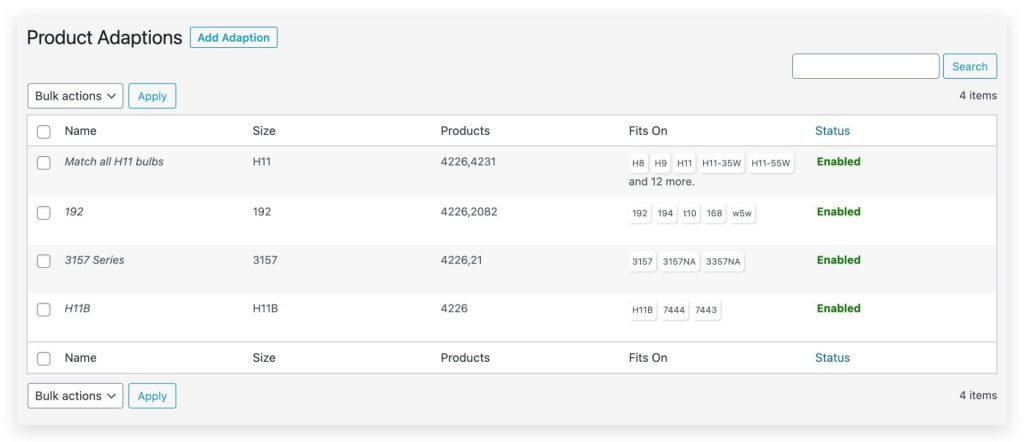
Add product adaptations
Navigate to Auto Bulb > Adaptations > Add New to add product adaptations. The fields include adaption name, size name, product ID, fits on, and status. The product ID is the ID of the product on your website. The fits-on is the bulb size on the vehicle. You can add multiple products ID and fits on for one adaptation. The product ID and fits are separated by a comma. The status is the status of the adaptation. If the status is Enable, the adaptation will be shown on the front end. If the status is Disable, the adaptation will not be shown on the front end.
Batch enable or disable product adaptations
Navigate to Auto Bulb > Adaptations. You can check or uncheck the checkbox to select the adaptations. ClickBulk Actions > Enable or Disable and click Apply to enable or disable the selected adaptations.
Edit product adaptations
Navigate to Auto Bulb > Adaptations. You can click the adaptation name to edit the adaptation.
Delete product adaptations
Navigate to Auto Bulb > Adaptations. You can click the Delete link to delete the adaptation.